Product description
Size name:USB C to Dual HDMI Adapter | Color:BLACK
This adapter is built with the solution of [DisplayPort Alternate Mode]
USB-C to HDMI adapter is compatible with the following device:
*Macbook Air 2018
*iMac 2017 / iMac Pro 2017
*MacBook Pro 2017 & 2016
*MacBook 2016 & 2015
*New Chromebook Pixel
*XPS 15 & 13 & 12
*Spectre x360 13 & 15 inch
*Asus Zen AIO All in One PC
*Surface Book 2
Size name:USB C to Dual HDMI Adapter | Color:BLACK

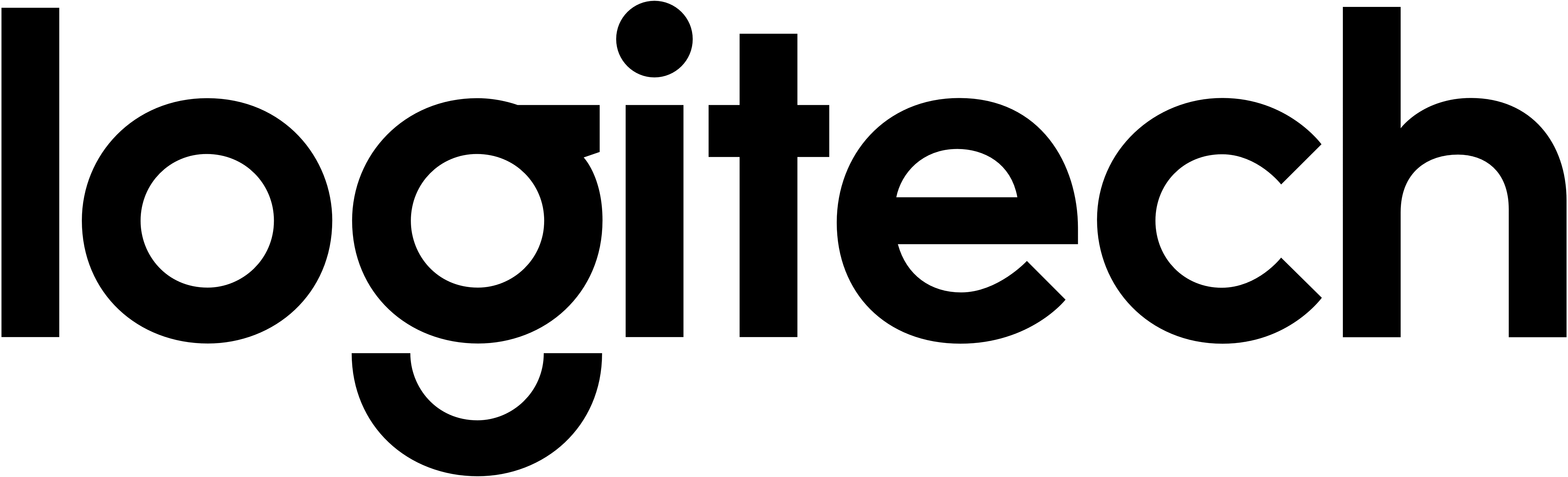



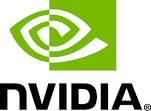






Reviews
There are no reviews yet.